Integrating Cookie Control with the SquareSpace CMS Platform

Squarespace doesn’t include native cookie consent features in all plans, but with Civic Cookie Control, you can easily implement a customizable banner using the platform’s code injection feature.
How to add Cookie Control with SquareSpace CMS platform
Step 1: Navigate to Code Injection
From your Squarespace dashboard, go to Website > Pages
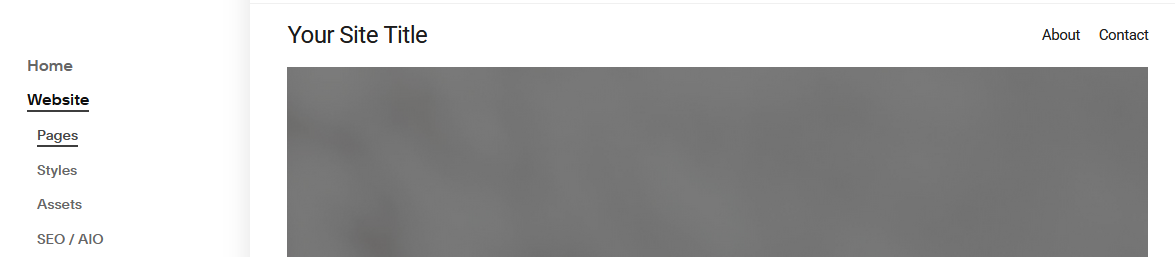
Open Custom Code > Code Injection.
Step 2: Insert the Cookie Control code
In the Footer section, paste the following code:
<!-- Latest Stable Version of Cookie Control core script -->
<script src="https://cc.cdn.civiccomputing.com/9/cookieControl-9.x.min.js" type="text/javascript"></script>
<!-- Cookie Control configuration -->
<script>
var config = {
apiKey: 'xxxxxxxxxxxxxxxxxxxxxxxxxxxxxxxxxxxxxxxx',
product: 'XXX'
};
CookieControl.load(config);
</script>
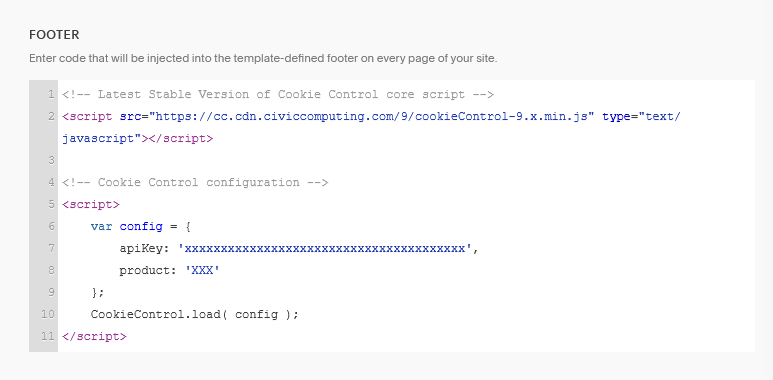
- Replace 'xxxxxxxx...' and 'XXX' with your license’s API key and product type.
Step 3: Save and verify
Save the changes and preview your site to ensure the cookie banner appears correctly.
Need Help?
For full documentation on all configuration options, visit our official documentation: Cookie Control Available Options
If you encounter any issues or need support, please contact us via our help page: Cookie Control Support

