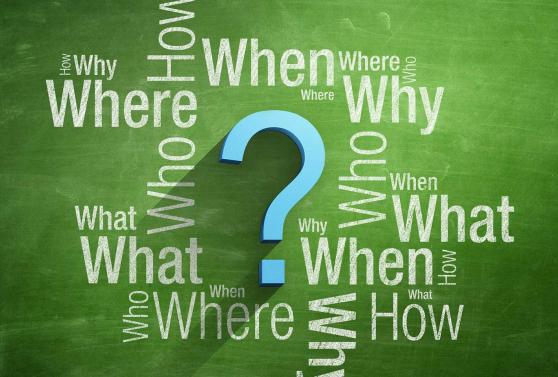Going remote – user research during COVID-19

COVID-19 might have delayed or even stopped many things, but it shouldn’t stop you conducting user research. The world we are in (or about to re-enter) is no longer the same, and that change brings new user needs and behaviours.
Questions need to be asked around how everyday interactions we took as normal before will occur going forwards, and what effect will that have on your service? Will there be a ‘new normal’ or will everything go back to how it was? Unless you ask your users you could be providing a service that is no longer fit for purpose. So how do you engage with your users and understand what they need during and post lockdown? Through remote user research!
At CIVIC, conducting remote research is just one of our many methods to gather user insights we have been using for years. From running one-on-one interviews or usability testing sessions to hosting workshops with multiple users, there are many benefits to conducting these sessions remotely. If you are looking to conduct remote research, then there are a few things you should consider. Firstly, the benefits it’ll bring, your approach to running the sessions, and lastly, the tools available.
Benefits
Although I’ll always advocate face to face research, there are times when remote research has its advantages:
- Ability to research users in their natural environment – the Hawthorne effect denotes that users can change their behaviour if they know they are being watched which can be a side effect of lab-based testing. Remote testing allows participants to either be at home or in the office, a more natural state environment e.g. no one watching either beside them or through a one-way mirror depending on your lab set up. The physical separation of the moderator from the participant has also shown to lessen the Hawthorne effect.
- Reduction of time – testing remotely means that participants, and the moderator, do not need to travel to the testing location. It also means you can take advantage of time differences and test world wide.
- Increase your geographical representation – without the need to travel to a set lab for testing, it means you can increase the coverage of your recruitment pool to engage with users from near and far (depending on requirements).
These are only some of the positives. Now let's look at the different approaches you can take when conducting research remotely.
Approach
Lockdown has meant the team at CIVIC have had to move all our planned in-person research into remote research. There are many remote research methods, so let's look at the most popular ones:
- Surveys – Surveys can be adapted to take many forms, from True Intent, satisfaction, to qualitative or quantitative surveys depending on what needs to be captured. We often utilise surveys to identify user needs and intent, as well as capturing prioritisation of features for future development. Now we are utilising surveys to also help answer questions that were planned to be addressed during in-person sessions, and with many people at home, the response rate tends to be even better than usual.
- Interviews – We’ve always run remote interviews for the reasons highlighted previously, but now its a necessity. Remote interviews have allowed us to gather general design and concept feedback, through to engaging users in co-design sessions. Interviews allow us to really get to know the user as well as getting them involved in the design process. This one-on-one method works just as well remotely when you utilise the right tools for screen sharing etc.
- Workshops – We previously loved running workshops in person and have now moved those online too. From facilitating co-design workshops, focus groups to stakeholder engagement, these can all be done online by utilising available tools. Some even allow you to separate groups into ‘breakout’ rooms. What's changed from being in person is how they are facilitated and the types of activities we now design.
- Usability testing – While in-person testing allows you to observe your participants first hand, enabling you to see physical cues that they are potentially struggling, there are now plenty of tools that enable that same experience through video conferencing. We also have the option of moderated or unmoderated testing when conducted remotely. With remote testing, users have the familiarity and comfort of their own setup. This is particularly advantageous when testing with participants who have their own assistive technology.
- Diary studies – When gathering more longitudinal insight, we recommend diary studies. By utilising platforms such as mobiles and tablets, diary studies enable respondents to self-report their behaviours, activities and experiences over time through videos, photos, screen recordings and text.
These are just some of the remote research methods we encourage you to consider to keep connected with your users and what they need. Most of these have been made available through fantastic tools, but there are some logistics you need to consider.
Tools
Some of the tools we utilise include ones you probably already know well. From Skype to Zoom, to Figma and Miro. For us, the key is that the tools allow us (where relevant) to:
- See our participants – to build that all-important relationship
- Share videos – to show product use and share concepts remotely over webcam
- Share our screens and mouse control – to enable participants to interact with our prototypes remotely
- Set up digital whiteboards – allowing us to create and engage in interactive sessions with respondents e.g. when journey mapping or running co-design sessions
At CIVIC, we like to ensure our research is as interactive as possible, and such tools have enabled us to keep using visual and audio cues to elicit engagement. However, now that you can’t physically get to your participants, or them you, there are several things to consider around the logistics when running remote sessions:
- Firstly, what will your participants have access to? Not everyone has high-speed internet or a laptop. Perhaps they only have a phone?
- With that in mind, how can you ensure your research is going to reach everyone to be as inclusive as possible considering different access abilities?
- What are you looking to understand from your participants? And does that require ‘showing’ them anything? If so, how will you do that? From sharing your screen to giving remote access to your computer, or asking them to take part in online card-sorts...there are lots of tools offering different benefits depending on what you need to do.
- Then there’s the context your participants are now in. Are there children or pets vying for attention?
- Do you want to see the sessions live or are recordings sufficient?
Our key tips
So, bearing all of the above in mind, we ensure that our team cover the following, and recommend you do too:
- We always do a test run to ensure our tools and research method not only work but meet the research goals
- Have a backup tool in place in case our respondents can’t access the one we have suggested
- We contact our participants in advance telling them what tools we’ll be using and ask them to download/trial them in advance of the session.
- We add more time between sessions to ensure we can address any technical issues as well as debrief from potentially emotional sessions (participially important considering the impact COVID-19 has had)
So don’t let the fact that we can’t physically reach your users stop us from getting to know them. As you can see there are many methods and tools out there that help us facilitate the research remotely. The key is designing the right approach based on the needs and requirements of the project.
As user researchers, we have a responsibility to those participating in research, as well as our own and our teams health and wellbeing. Our next post will be on the ethics of user research as lockdown begins to ease.
Take a look at our discovery and UX services to see where we can help.